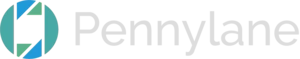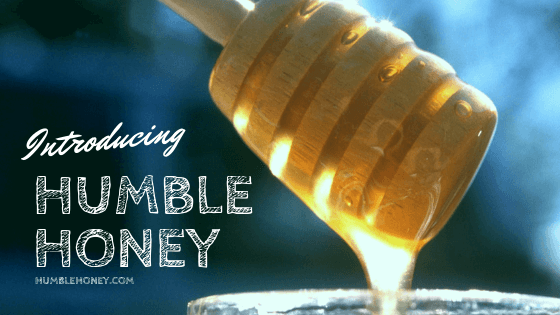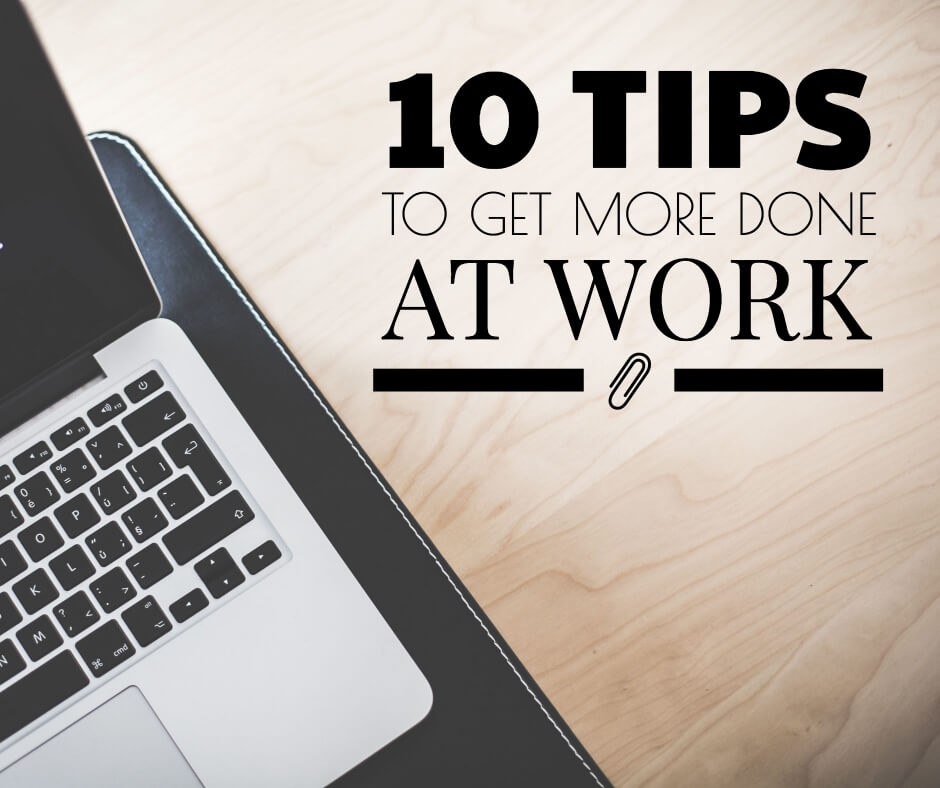What’s Covered In This Article
What is a DIY Graphic Design Tool?

Top 3 Reasons to Use a DIY Graphic Design Tool
Cost Savings
Marketing budgets are often consumed by design fees for regular content. You can save a lot of money by mastering DIY programs that generate high-quality content easily and regularly.
Graphic designers who can deliver stunning visuals for your online platforms are often very expensive. They also take time, money and management investment.
You also save money by not having to manage designers and ensure timelines are met. This helps you avoid creative differences or divergences in creative vision. Which result in huge amounts of lost time and investment.
Faster Content Turnaround
If you’ve managed an online presence, you know how hard it is to create great content on a consistent basis. The struggle is not only brainstorming new content but also turning ideas into reality.
For anyone who needs content on a regular basis, using DIY graphic design tools allows content to be generated and distributed much faster than traditional graphic designer generated content.
Working with a graphic designer can require a brief, then they send an initial graphic followed by several rounds of revisions. If you want to be fast and reactive to news or certain topical events, having the skills to create content around these things fast is key.
For simple, regular content as well as special ad hoc pieces, DIY graphic design tools offer the best solution for success.

Develop a Deeper Skill Set
Design skills are always in demand. Learning DIY graphic design tools can gives you firsthand experience creating content. This can lead to the development of a set of design skills. This might spark an interest in mastering deeper levels of graphic design, which can enhance your ability as a marketer even further.
3 DIY Tools That We Love
1. Canva
- Free with $12.95/month premium plan for more indepth features
Canva is my favorite of the tools I’ve tried. It has a diverse set of templates that lets you create nearly anything you can think of and all of its basic features are completely free. Paired with a free image library like Pixabay offers its a very powerful weapon in your arsenal.
Canva offers templates for menus, flyers, brochures, Facebook posts, blog posts and multiple other pre-prepared templates. This makes it very easy to develop content for whatever platform you require.
Once you decide what medium you need your image for, it’s simply a matter of choosing what the look and feel of the image will be. This is made easy through the huge image library and readily available icons, pictures and stock imagery that Canva have.
Canva also offers high-quality photo filters if you need to edit or beautify images you captured. If you need to design something frequently then Canva might be the best option for you, as you can pay for specific images and icons on a piece by piece basis.
2. Stencil
- Free – $12/month
Stencil is an easy to use graphic design tool that is focused on speed and simplicity. Stencil offer a blank canvas that can be designed with a wide range of graphics, photos, templates and icons that they have in their library.
Stencil have huge amounts of ready to use imagery. Designing a perfect graphic is simply a matter of choosing what you want based on their wide range of options.
Stencil’s free plan is much more limited than Canva’s , but their paid teirshave a lot of intriguing options.
If you need a photo, you can choose from their photo library. If you need an icon then just search the word for the icon you need. When Stencil say that are dedicated to speed and simplicity, they really deliver with their easy user interface.
Stencil also benefits by having social sharing in mind. With Stencil, they offer easy to share features across all the major social networks.
This makes it easy if you manage multiple social profiles to distribute your content. Another interesting aspect of Stencil is that they offer all-inclusive pricing for their image assets. Without needing to pay for assets on an image-by-image basis, one simple fee allows usage of hundreds of thousands of high-quality images.
3. Adobe Spark
- Free/$9.99 monthly plans/Included as part of Adobe Creative Cloud
Adobe’s entrant into the DIY graphics world is a full-featured beast. It includes similar graphic design tools and templates as the other sites on this list, but it also has the ability to create landing pages and even videos.
Adobe also has a leg up in how it handles uploading and importing images. Spark hooks into Unsplash and Pixabay’s giant free library of images. All you have to do is search for a relevant image and essentially drag and drop into your design.
It also allows you to upload your own images, import directly from Dropbox or Google and if you want to license images from Adobe Stock.
I’ve yet to put the web page builder and the video editor through their proper paces, but on the surface, they both add a lot of value to an already valuable service.

Wrap Up
Need a video production company?