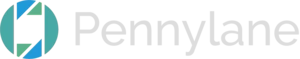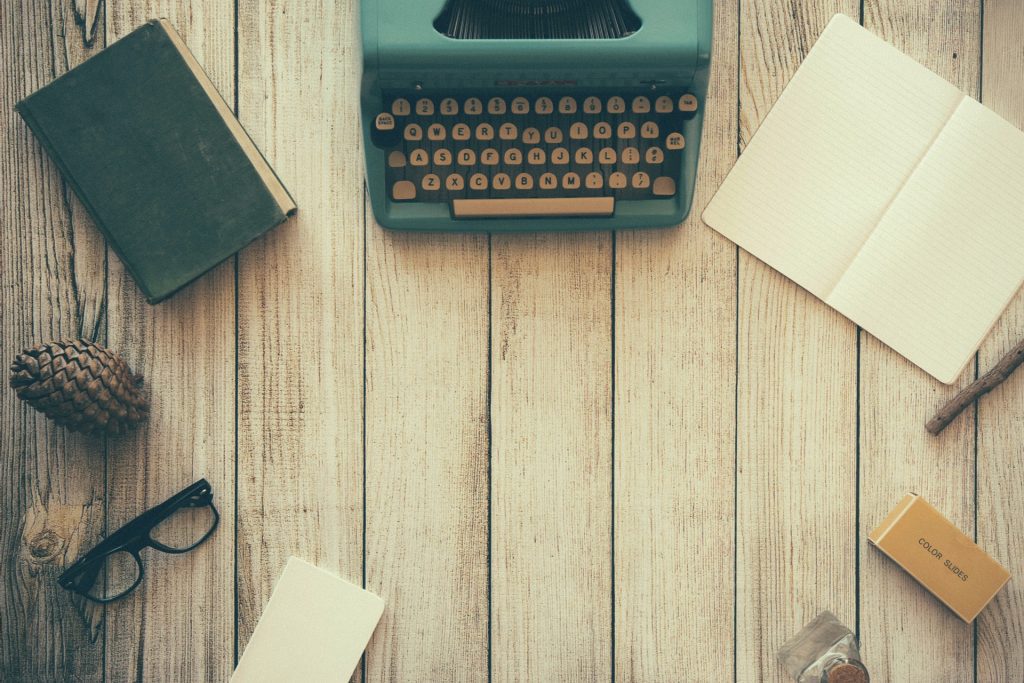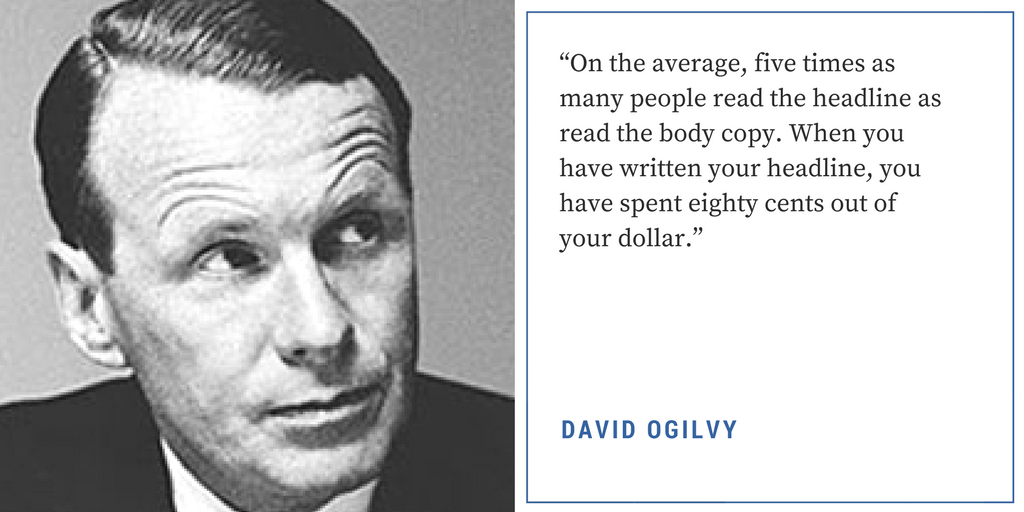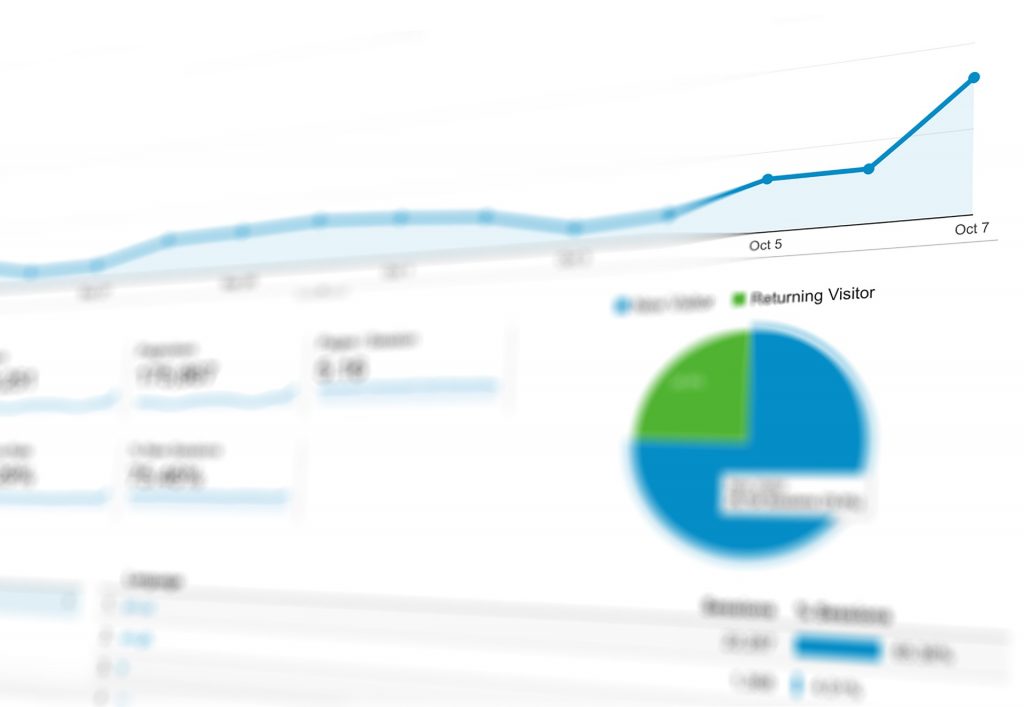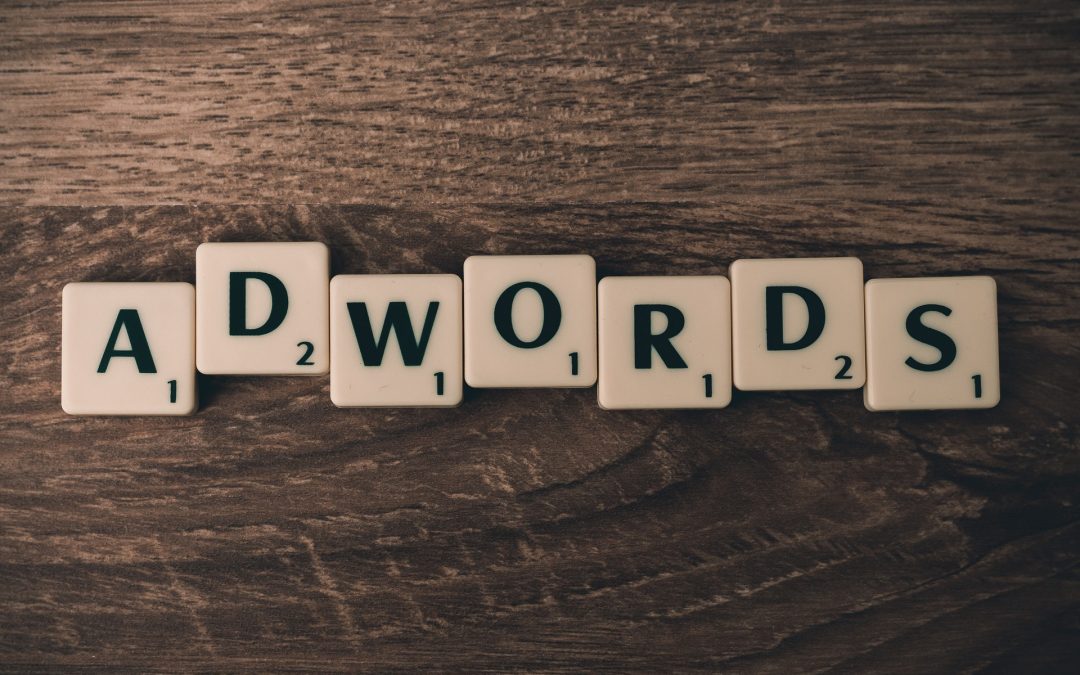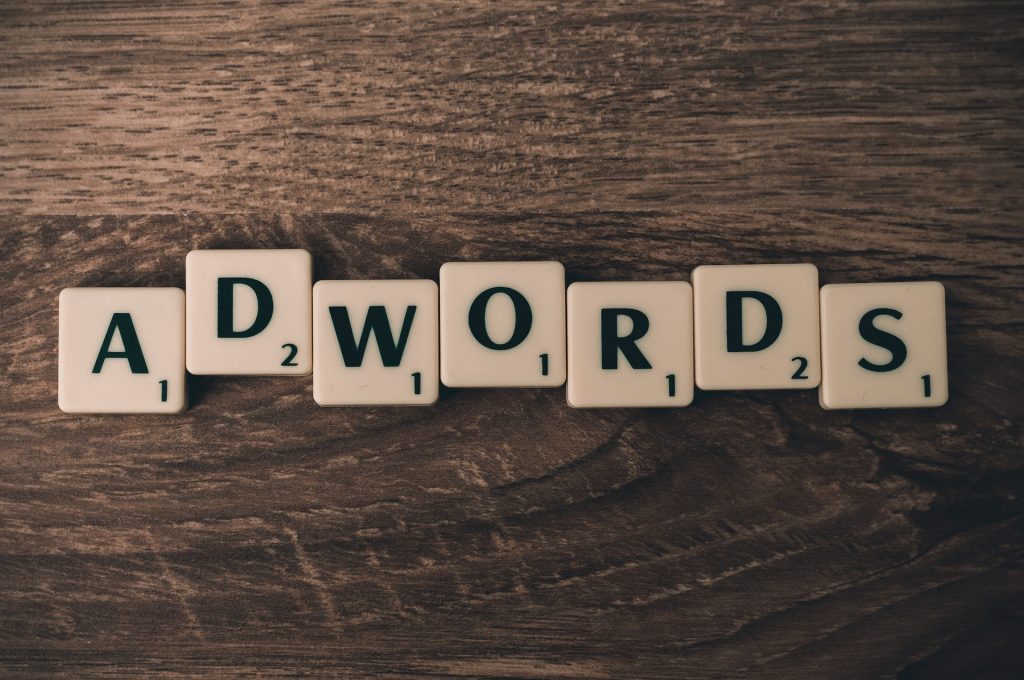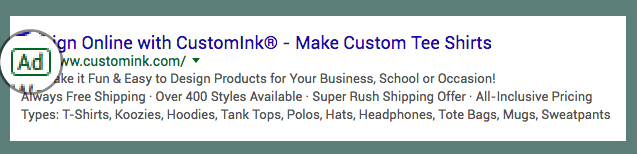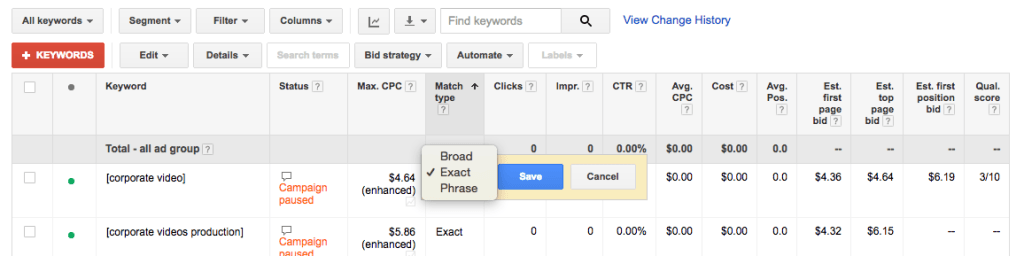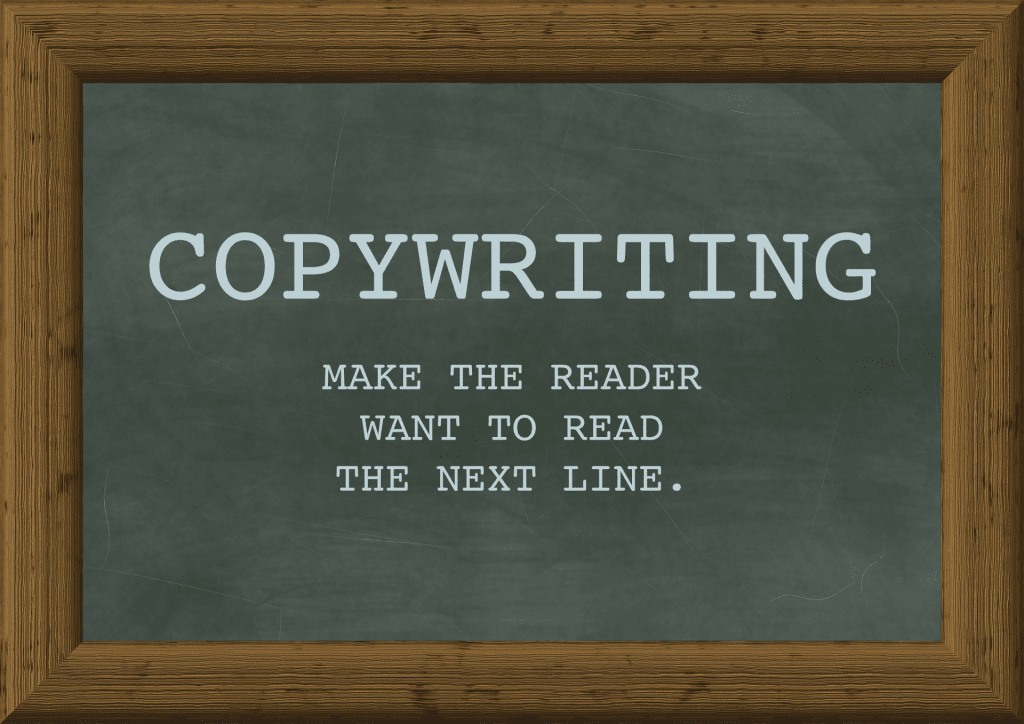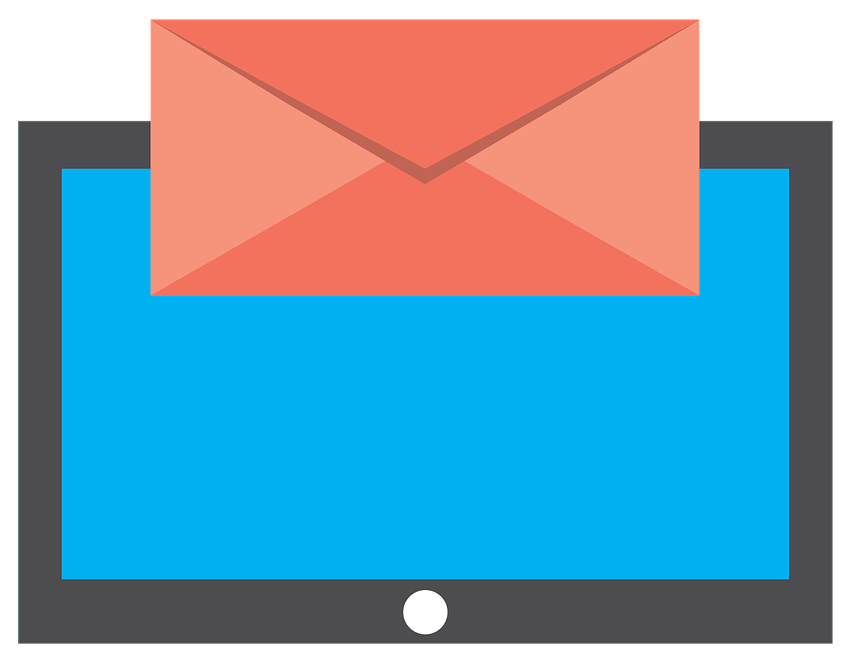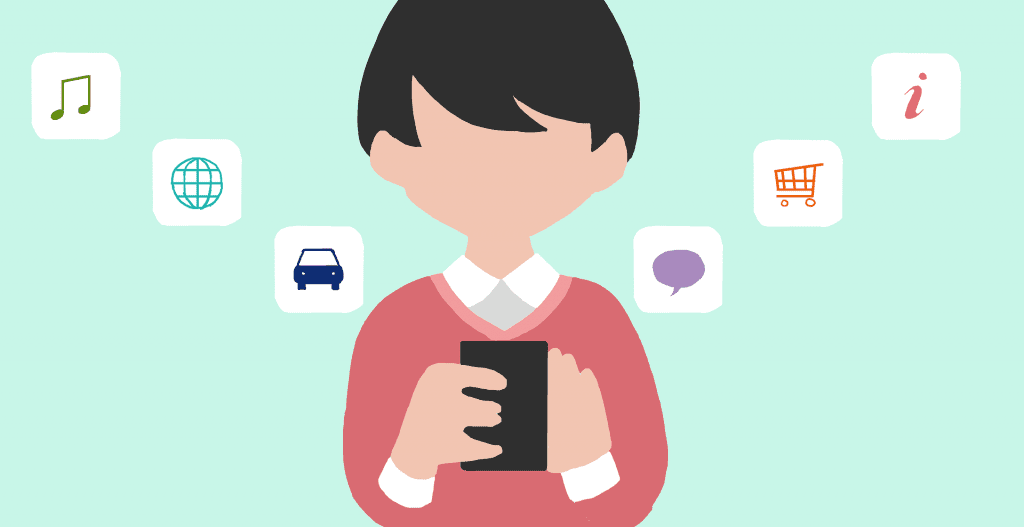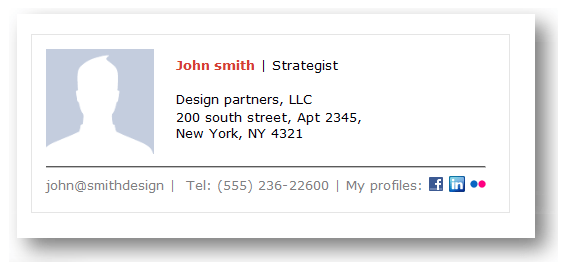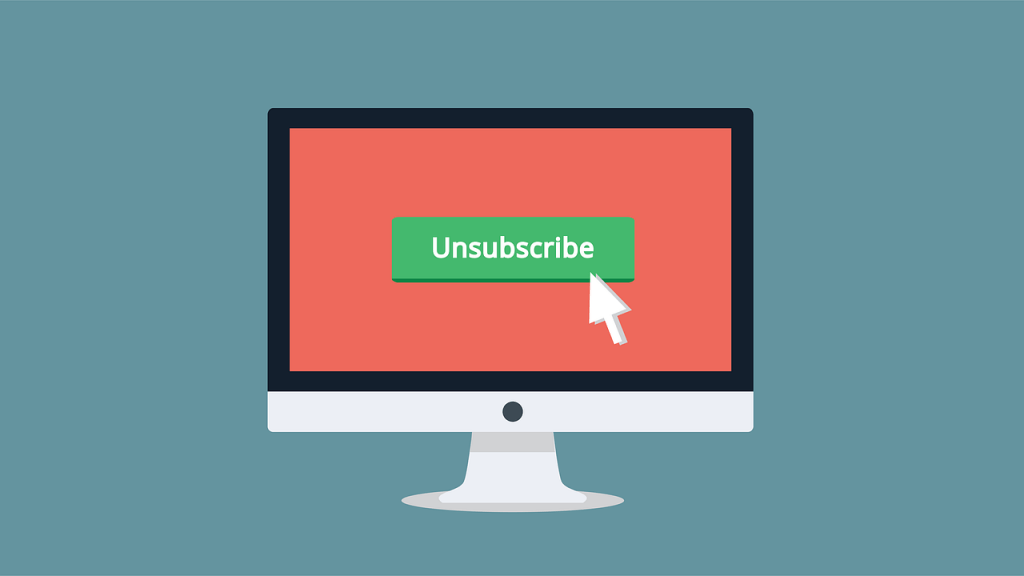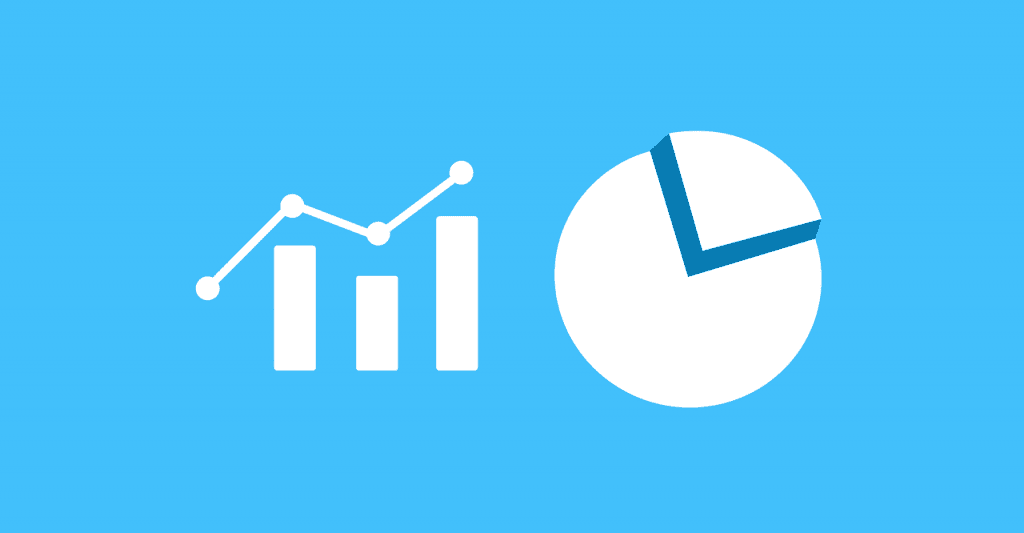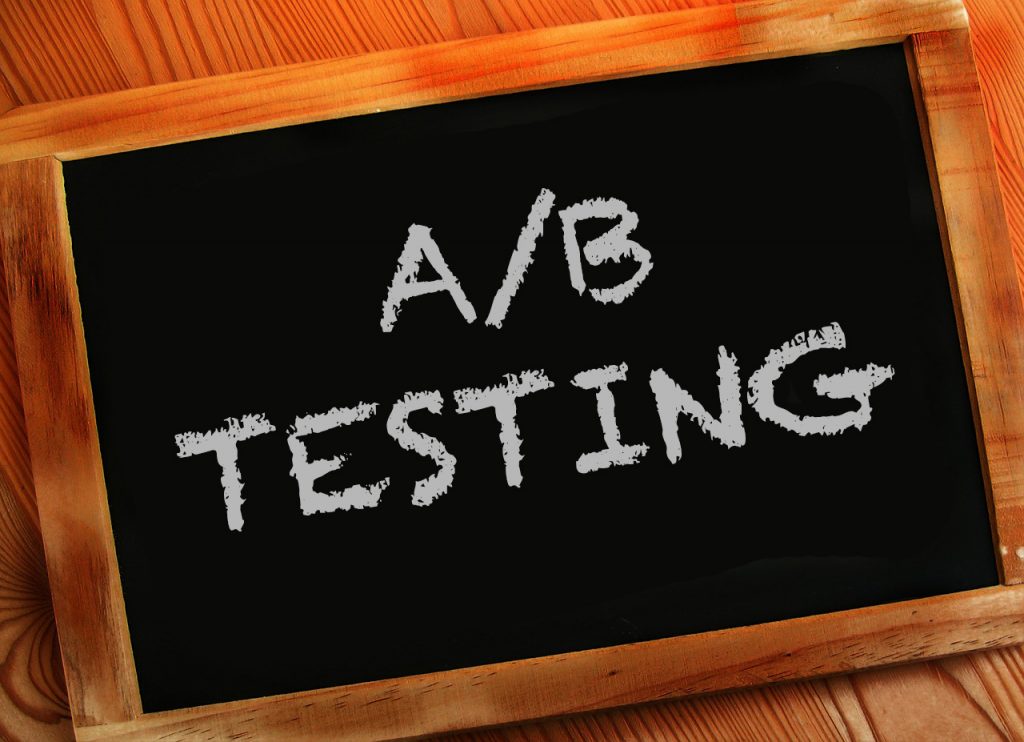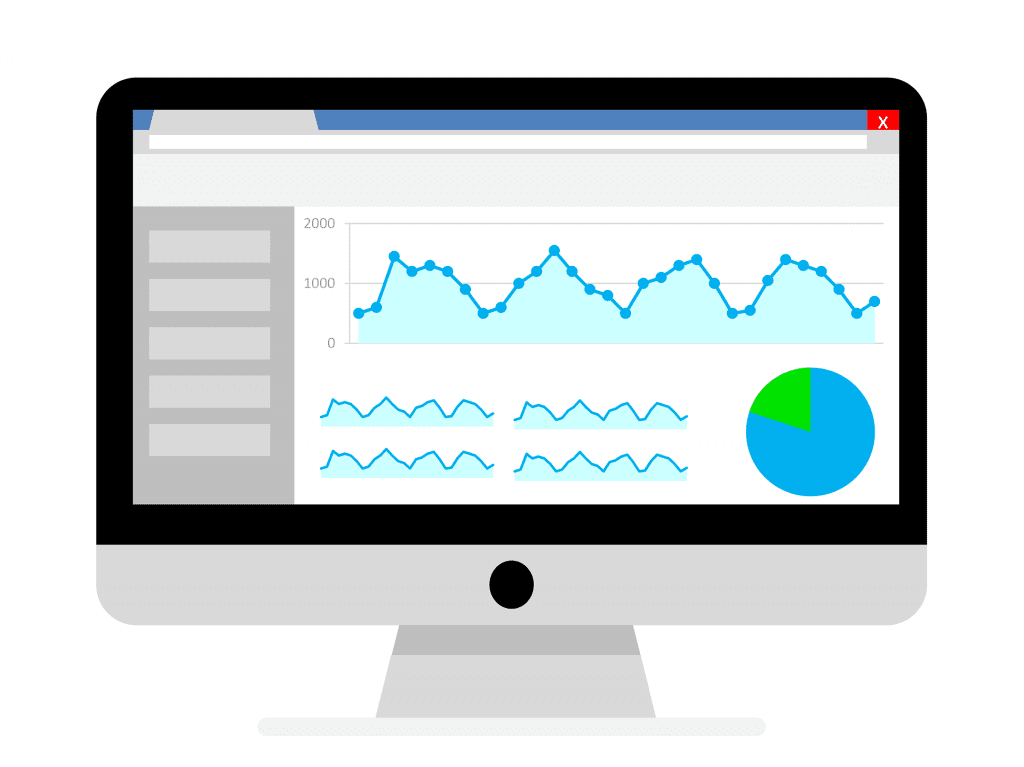How to Write Great Website Content

How to Write Great Website Content
Writing Great Copy
Writing great website content is an art form. Brands have made incredible profits from skillfully written copy that drives customers to take action. Conversely, money has been lost from companies who do not use copywriting effectively.
Good copywriting spans over almost all marketing channels, from radio scripts that reach millions of listeners, to billboards that are seen by countless commuters and commercials that are broadcast to vast audiences. Why is good copywriting important? Words have power. Words can persuade.
The primiary goal of copywriting is to get the reader to read the next line…repeat
If you’re a website owner, congratulations, you have the opportunity of putting great copy into your own slice of internet real estate. The effectiveness of this copy will decide how website visitors perceive and engage with you, which means it is vital for your own online success. In this post, we’re going to look at the elements of effective copy for your website.
You can choose to implement these ideas yourself or reach out to company like us to help you along the way.
What is your Goal?
If you’re writing copy for your website, you need to decide what you want your copy to achieve. Are you communicating the benefits of your products to convert visitors into buyers? Are you seeking sign-ups to a webinar, email list or your social following?
Deciding what your goal is will shape the words you write, as your goal is focused on communicating your message. Have your goal in mind? HubSpot gives you the tips to write compelling copy to convert your readers.
Understanding Who You’re Writing For
Knowing your audience is crucial to writing effective copy. Knowing who you’re writing for will shape the content, tone, length and type of language you’ll use. If you run a business website and you have a brick and mortar shop under the same name, you’ll be able to understand who your target market is easily from your own real-life experiences and interactions with customers.
If your business is website only, it may be more challenging to know what your readers expect until you have more experience. There are some fantastic survey tools such as Google Forms and SurveyMonkey that you can utilize to gather information on your readers.
If you have an email mailing list, social following or customer database, mailing them a simple survey to gather personalized information is extremely valuable. This can help you discover what they’re interested in reading, what problems they have that you can solve and what informs their decisions.
The most important thing to remember is to get the most important information on your website above the fold. Above the fold means everything you see on the website when you first land on it before you scroll down.
The most common details above the fold usually include who you are, what you do, what services you offer, contact information, why you do what you do, why you are better than the rest, or how you do what you do. I would also suggest studying your competitors “above the fold” copy and then visiting some fortune 500 brand swhom you admire as well.
Reader Profile
Whether you’re using a survey or making your own informed judgement, creating an ideal reader profile can be useful in deciding who you’re writing for. With a clear reader profile, you’ll be able to tailor your copy to target this ideal reader, including what keywords to target and the clear calls to action to create.
Demographics
What’s your reader’s age, sex, location and gender?
Demographics is an important first step in your reader profile. This will help inform the tone of voice, keywords and approach you take to your style of copywriting. Knowing your demographics are important as these are key points to target.
Psychographics
What are your reader’s beliefs, interests and motivations?
Copywriting almost always appeals to emotions in some way. Knowing what it is that drives or motivates your reader is particularly important. Are they driven by a need for money, freedom, safety, security or something else?
Consistency
Creating a profile that meshes together consistently.
Writing a reader profile requires a consistent personality of your ideal reader. Don’t try and be all things to all people, but rather create this ideal reader profile as a template of someone you’d like to read your content. You can create this fictional person and fill in the gaps on their hobbies, eating habits, personality and behavior based on intuition and experience.
Headlines
In today’s world, our attention is more limited than ever, and a headline that doesn’t grab my interest doesn’t get a click. According to legendary copywriter David Ogilvy, “On the average, five times as many people read the headline as read the body copy. When you have written your headline, you have spent eighty cents out of your dollar.”
One of my favorite copywriters that ever lived was Eugene Schwartz who has since passed away. One of his biggest accomplishments was writing “Breakthrough Advertising” a legendary book that is now out of print but can be found used (and usually beat up) on eBay for as much as $1000.
Here are some amazing insights from Eugene’s book on writing powerful headlines
- Measure the size of the claim
- Measure the speed of the claim
- Compare the claim to its (unnamed) rival
- Sensitize with feel, smell, touch, see or hear it. (“Tastes like you just picked it!”)
- Remove limitations from the claim
- State the claim as a question (e.g. Who else wants whiter wash – with no hard work?”)
- Insert authority into the claim
- Before-and-after the claim
- Stress the newness of the claim
- Stress the exclusivity of the claim
- Turn the claim into a challenge for the reader
- Disrupt the reader by contradicting the way they think it should work
- Connect the need and the claim in the headline
- Give a name to the the problem or need
- Warn about possible problems if they don’t use the product
- Show how easy the claim is
- Accuse the claim of being too good (e.g. “Is it immoral to make money this easily?”)
- Turn the claim into a question and answer
Here are 3 more gold nuggets when considering the perfect headline
Scarcity
Scarcity simple means that the offer will not be around forever. It tells the reader that if they want the deal, they need to make a decision quickly or else it may not be there soon. “Act now while supplies last”, “Sale ends this Tuesday at Midnight”, “Only 6 left”
Express Value
Are you valuing your readers’ time by offering something valuable in return? Value doesn’t have to be money, it can be a life-hack, productivity tip, entertaining article or humorous joke.
The type of value you provide has to be relevant to your target audience, which is why knowing who you’re writing for is so important. For someone to invest their limited attention to reading something you write, you need to provide something valuable in return. The more value you create, the better your relationship with this person.
Be Specific:
In the ultra-competitive world of SEO, the more specific you are at targeting customers the better. For example, if you’re a car shop writing copy about how to change a tire, your copy will be lost in a sea of other better ranked articles about this topic on Google.
If you’re copywriting a how-to guide on changing a tire for a specific make of car under certain types of weather conditions including the tools you’re using, you’ll probably get more niche but higher quality readers who are more interested in what you’re saying. This attention to detail is important as well for long tail keywords, which target more specific audiences in Google’s search engine.
Education Based Copywriting:
In the bestselling book The Ultimate Sales Machine author Chet Holmes explains that only 3% of any given audience is interested in your specific product or service at any given time. If you own a website that sells something online, this means that writing copy about that offering in order to sell is only going to be effective on 3% of your audience. Rather than creating copy that sells your offering non-stop, a more effective approach is offering your readers some education of value to them and builds credibility.
This is an education based copywriting approach that is popular throughout the internet. The goal of education based copywriting is to offer value to your reader. This could be in the form of helpful tips and tricks, time saving measures or money saving measures. If the information is useful, it’ll position your website as an expert in the mind of the buyer relative to competitors.
Weaving the information in a way that leads your consumers into trusting you and the information you bring to the table is a great copywriting style. Education based copywriting is particularly popular among e-commerce businesses. These businesses are focused on educating their customer base about problems they identify, but are not aware of. By educating readers, you improve their ability to make good decisions.
Finding Your Own Style:
One of the beautiful things about copywriting is that there’s the ability to create your own style. While exploring styles would require a blog post in itself, the educational type of copywriting is a widespread and popular choice today.
However, I encourage everyone who reads this to find your own method of writing copy. No one knows your readers or customers better than you, meaning you should write in a style you feel is suitable to your audience. CopyBlogger has 11 Tips to finding a writing voice your audience will take seriously.
Wrap Up
I truly believe that writing with an understanding of what you want to achieve and who you are writing for will aid the craft and delivery of your message. While copywriting is a creative process, it’s good to start with the end in mind and deliver a powerful message.
We’ve seen just how important a good headline is in copywriting. In order to stand out, you need to convey the urgency that your content is worth reading, to emphasize that it’s valuable to the reader, and that it’s specific to who your targeting. I’d advise against trying to create overly general content that is saturated by competitors, but rather carve out your own topics.
It’s important to write with an audience in mind. On the other hand, it’s crucial not to lose the creative flair that brings life and energy to your writing. In today’s online copywriting, it’s easy to judge the success or areas of improvement in your writing through analytics and also people’s own opinions.