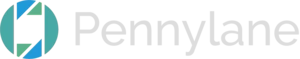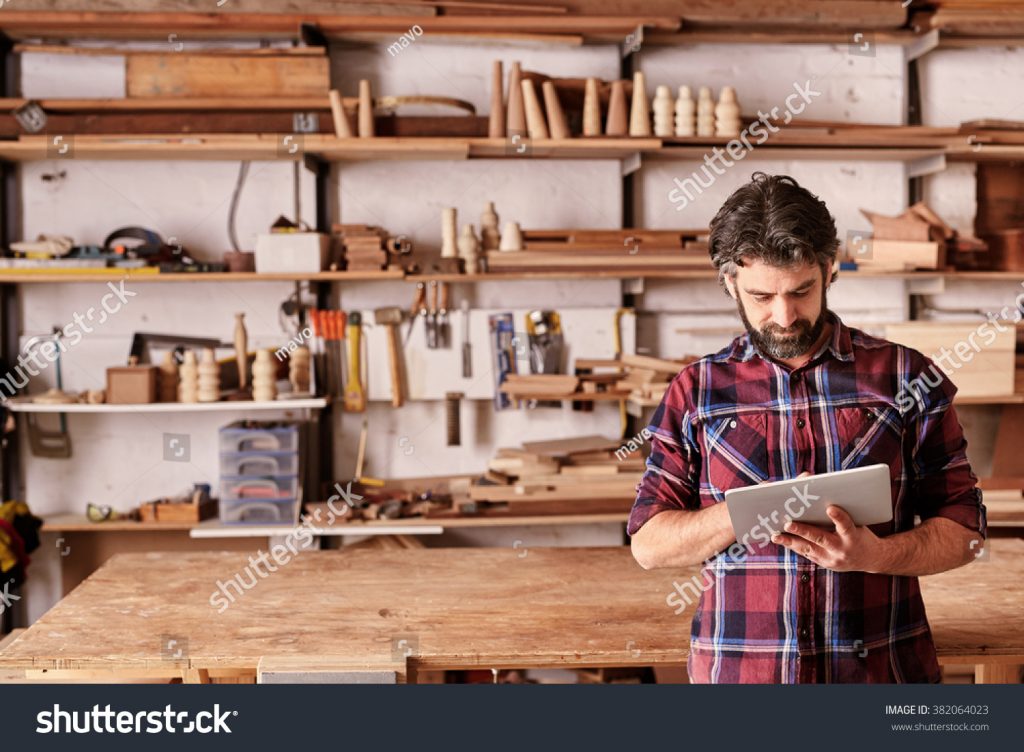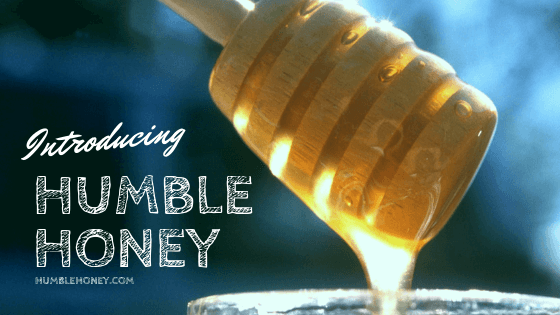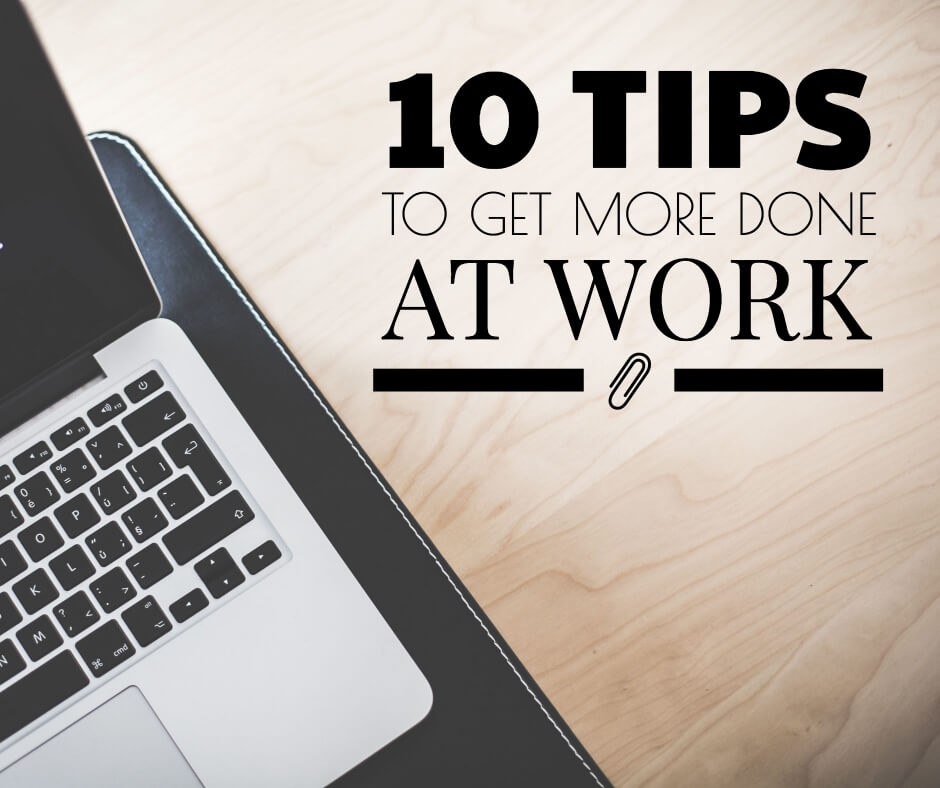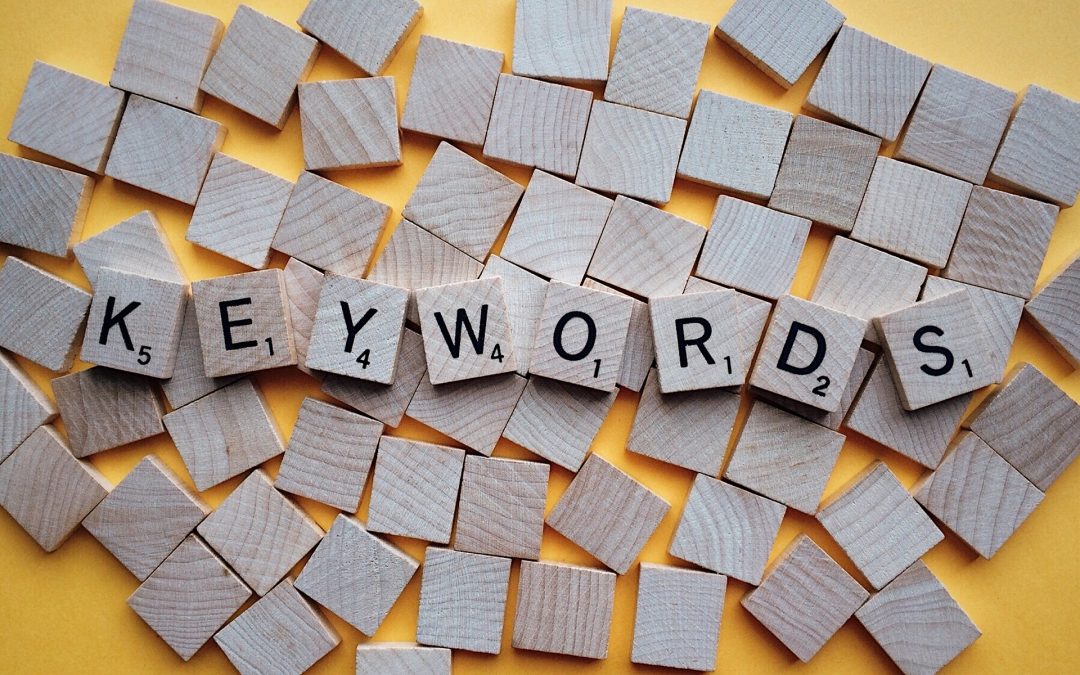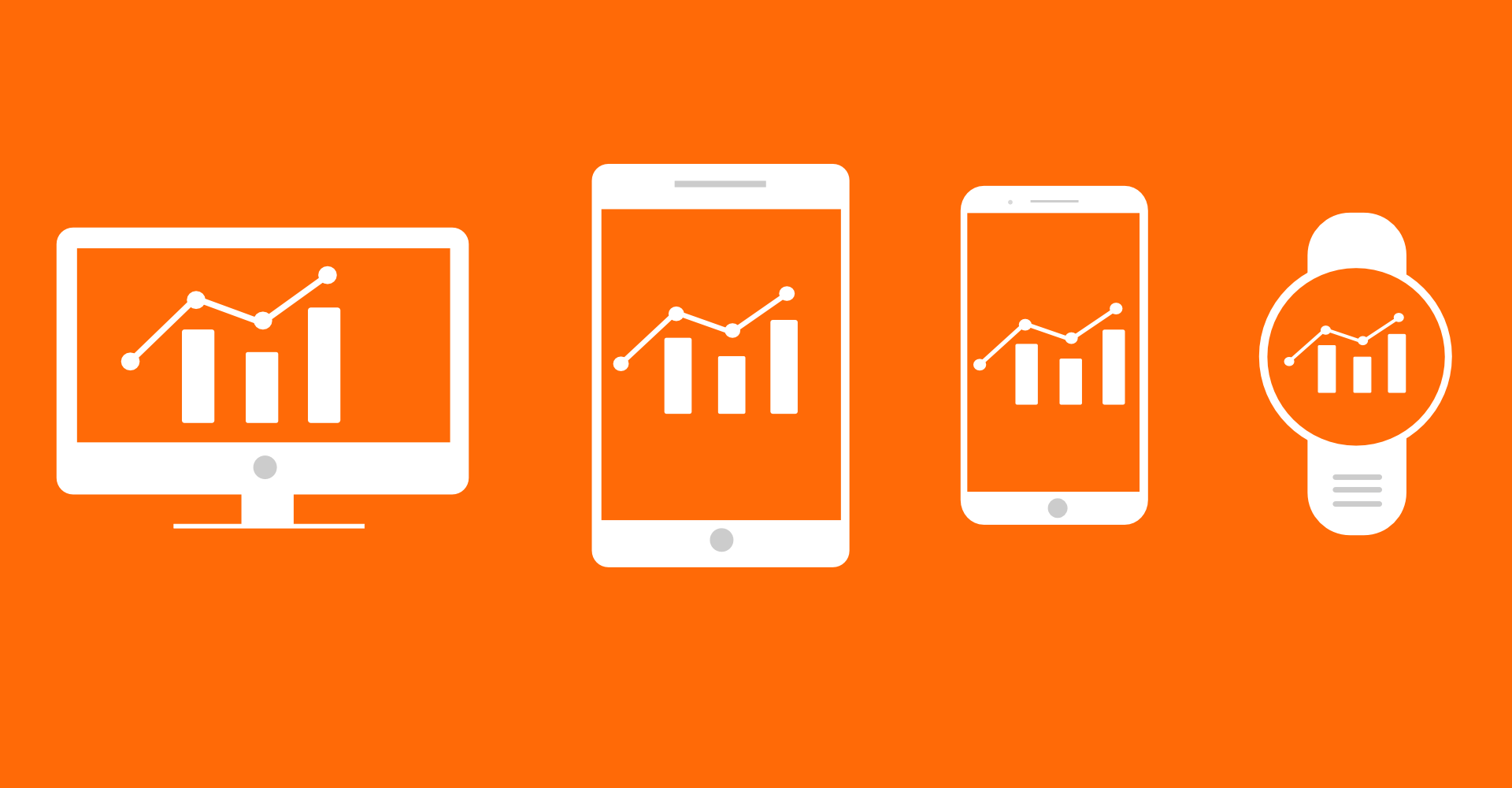How to Manage a Facebook Business Page
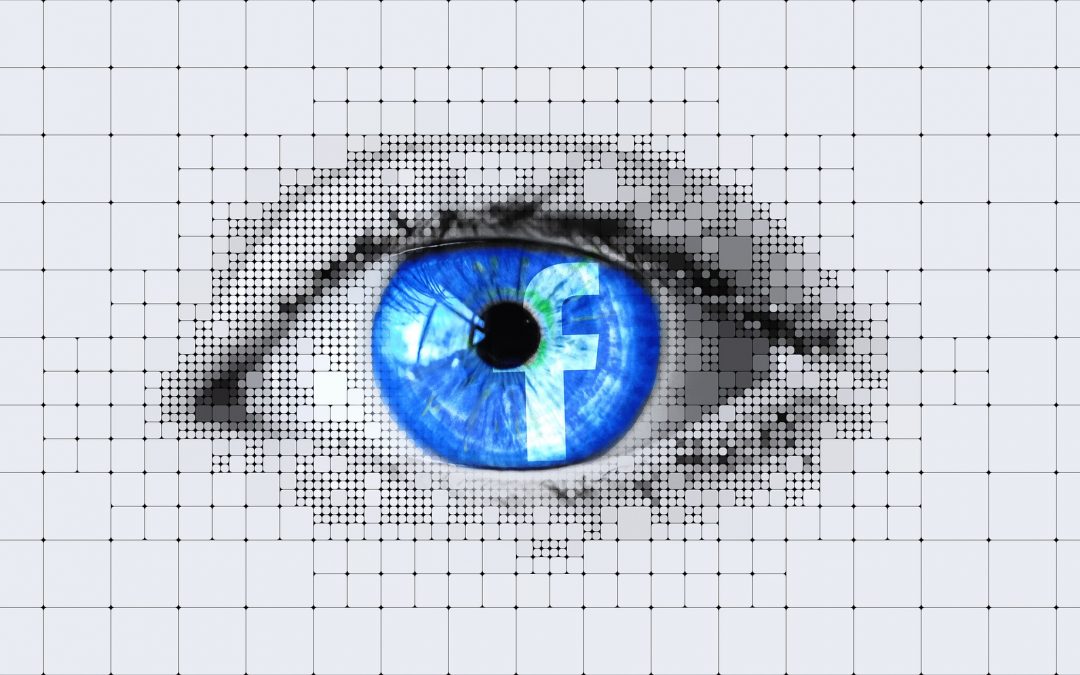
What’s Covered In This Article
Through Facebook you can deepen the relationship with your audience, discover what content customers are engaging with the most and develop conversations with your audience.
In this post we’re going to look at two specific areas of Facebook for business: management and analysis.

How To Manage Your Facebook Business Page
If you manage an active business-to-consumer Facebook page then you will generally want to interact with your audience on Facebook more than a company that is exclusively business-to-business.
For large brands with thousands of fans, there will likely be a higher amount of time investment needed in managing the content of the page and any messages from the community.

Content Management
Tips For Making Great Facebook Business Page Content
-
85% of Facebook videos are watched without sound. Add captions to your video to increase viewership.
-
After 3 Seconds A view is counted on Facebook. Be compelling from the get-go.
-
Live videosare viewed three times as long as pre-recorded digital videos. People love to watch things live, as they are more authentic.
-
Be authentic and keep videos light and easy to follow, to allow room for sparking conversation among viewers in the comments section.
Community Management
Facebook offers a simple and effective method of communicating to your audience. Many fans view Facebook as a 24/7 customer support. Questions about your business are more likely to be sent via Facebook Messenger than they are through regular email.
Facebook records how long it takes you on average to respond to messages. A quick turnaround time is generally seen on your page’s main display. Responding to comments and engaging with fans is also a big part of community management.
There are three general approaches that you can take to community management:
Manual community management
Managing your community involves responding and engaging to posts, comments and messages. This is perfect for smaller pages who don’t need much investment into managing inbound messages.
Automated community management
A recent development for Facebook messenger has been the launch of chatbots for business pages. Chatbots are automated programs that reply with certain conversation choices. This is great for pages that receive high volumes of standard questions to their inbox.
Hybrid community management
A hybrid approach means that automated tools such chatbots are used. There is also a personal engagement between a company and individual. This includes liking, sharing or commenting on user content to develop closer relationship with the community. But also letting an automated tool like a chatbot or autoresponse mechanism take away some of the daily customer service queries.

How To Analyze Facebook Insights
The data is valuable to due to the depth of information that Facebook users record about themselves on their personal profiles. The default overview of the Facebook Analytics dashboard shows key metrics as being:
- Unique users (the number of unique users who are using your Facebook page)
- New users (the number of new users who have recently started interacting with your Facebook page)
- Active conversations
- New conversations
User data can be dissected into age, gender and location (country, city) information based on a user’s profile. Device information is also captured, including operating system and device model.
In my opinion the demographic data may be more accurate than Google Analytics data, due to the fact that users enter their date of birth when signing up for Facebook.
Facebook Stats To Watch
-
Reach: How many people saw your post
-
Clicks: How many of those people actually clicked on your post when it showed up in their feed.
-
Reactions, Comments, Shares: How many people interacted with your post on a deeper level. The more interaction you get the more likely you are to appear in their friends feeds.
-
Average Watch Time: How long are people watching your video? When do they stop watching? How many make it to the end?

Wrap Up
It’s important to consider the level of investment (time and money) you’re willing to commit to this platform based on your size and industry. Facebook is a fantastic opportunity to develop deeper relationships with your audience.